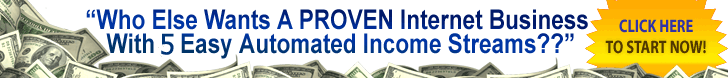All dedicated computer users probably understand what it is like to be really engrossed in whatever computer activity we might be involved in and unable or unwilling to stop even momentarily. However it is important to understand how seriously unhealthy it is not to get up regularly to rest the pressure that is being put on your entire skeletal system.

You really need to get your circulation going by moving around. This can take the form of short walks around your house, or some type of stretching exercise. It doesn’t have to be longer than a few minutes every hour or two but should definitely not be ignored.
At the same time you should be aware that your eyes need to rest as well. There is one exercise that involves looking at something as far away as possible (out a window for example). Focus on that for a few minutes. Your eyes will not be stuck at whatever distance is between you and your computer monitor. You can also alternate this with just closing your eyes for a few minutes to rest them.
None of these suggestions are remotely close to ‘slacking’ – they are necessary to maintain your good health. Look at it like if you were in too much back pain to work. Your neck is stiff, your lower back is painful, and you are not able to stand it after a while and must take time off to recuperate. This represents lost productivity and consequently income in addition to ruining your health.
If you do abuse your spine, one thing that is very effective and much healthier than pain pills or even OTC pain remedies is to get an ice pack – Ideally one of those that usually has a blue gel and is reusable indefinitely. It lives in your freezer and you take it out and use it for not more than 20-minutes on the same spot off and on.
Three more tips you should be aware of to alleviate some of the strain on your lower back that comes from too much sitting, etc., are as follows:
#1 Employ some sort of a footstool (a phone book works). You will feel right away how you are more comfortable not straining;
#2 Be sure that your computer keyboard and mouse are exactly in a straight line with your hands. This means no reaching up or down and straining your wrist and neck;
#3 Your monitor should be exactly at eye level – again this is no straining to look up or down. It should naturally be straight ahead.
If you want further information – just Google ‘ergonomics’.