The popularity of Yahoo Answers is huge, with many people taking advantage of the website to ask questions on just about every topic you can imagine.
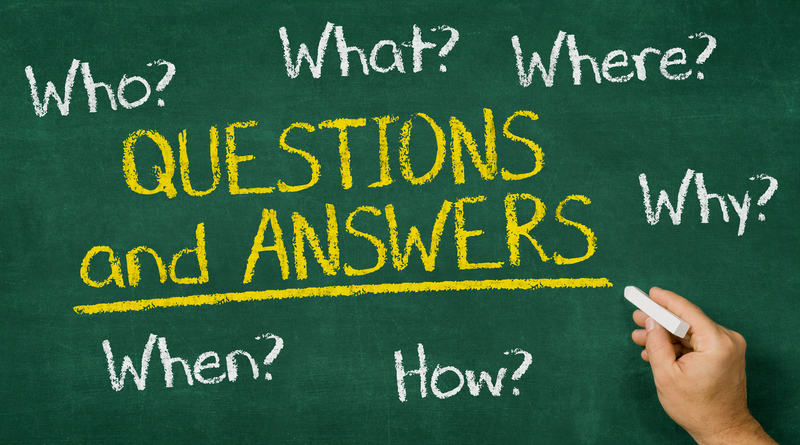
Odds are there are questions being asked right now in your particular niche of expertise – so why not leverage these questions into traffic driven straight to your website?
Have you ever performed a Google search just to wind up on Yahoo Answers? This means that someone’s question and answers landed on page ONE of the natural search results, and it happens all the time. So ask yourself – what if you answered someone’s question in a professional, helpful manner, in such a way that they wanted to know more, and clicked the link you left in your answer? And what if that link lead to your website?
As you can see, this is not rocket science. It’s akin to forum posting and gives you similar results. Here are some tips to optimize the process and get the very most link juice with the least amount of time spent…
1. Always give a good answer in addition to your website’s URL. Give the answer first and offer the URL second. For example, if someone asks where to find forums in your niche, instruct them on the search term to use in Google to find the forums, and then write something like, “or you might check out www.YourOwnForum.com.”
2. Expect to receive targeted, free, high quality traffic from questions even after the questions are closed. This is because people searching both Yahoo Answers and on Google can find the questions and your answers.
3. Yahoo Answers are voted on by members to determine the best answers. Go ahead and vote on yours when the voting period for each question opens up.
4. Use the “Advanced Search” option to find the questions you want to answer. Type in your keyword, select “open questions” under question status and click the submit button. Then bookmark this page to avoid having to use the search process each time.
5. If you haven’t already spent some time on Yahoo Answers, answer 20 questions without inserting your link into your answers. This will give you enough points to reach level 2 (Yahoo Answers awards you points and status levels as you progress). Once you are on level 2, then you can begin inserting your URL into your answers. Using it right from the start may invite unwanted scrutiny.
6. Don’t be afraid to ask questions as well as post answers. It makes your activity look more natural.
7. Answer some questions that are outside of your niche and don’t leave a link. Again, it makes your activity look more natural to Yahoo. You want to appear as a helpful expert, not like someone spamming for traffic and link juice.
8. Looking for another niche for your marketing efforts? Use Yahoo answers to help with your research. Browsing the categories and finding what’s super hot may spur you to think of clever ways to exploit these niches on the fly.
9. Are you looking for information product ideas? Again, Yahoo Answers is a good place to do research and see what it is that people want to know.
10. If you have been blogging for awhile or have created content online, invite the questioner to Google your name. This lets the questioner and the readers know that you are trustworthy.
11. Be sure the link you provide relates directly to their question. Don’t give an answer about knot tying and then send them to a cooking website.
12. Invite them to contact you personally if they have further questions. This builds a relationship for future sales, and further establishes your credibility as someone who wants to help.
13. No time? No problem. Become familiar with Yahoo Answers, write down exactly what you want done, and then outsource the entire project.
Bottom Line: Yahoo Answers is a hugely popular website that search engines love – thus it can drive highly targeted traffic to your websites. And you can simultaneously further establish yourself as an expert in your niche with each question that you answer.
And don’t forget – when you have questions of your own, consider posting them to get fresh answers and feedback.


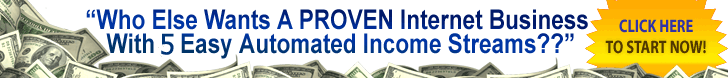
No comments yet.